Multilingual On-Line Statistical Dictionary
Basic description of the functionality
-
The system provides on-line translation of statistical terms and phrases
from/to any language involved.
-
The system is open, i.e., adding of new entries and corrections of already
included entries are possible.
-
The system can alternatively operate in the full-text search mode as well as in
the browsing search mode.
-
Synonyms (terms or phrases of the same meaning) as well as homonyms (other
meanings of the given term or phrase) are available.
-
Notice is given if the term is an archaism or correctness of the translation is
dubious.
-
Submitting proposals for corrections and adding new records in a structured
form (i.e. not only as “your comments”) is possible.
End-user Interface
On the welcome page, the user selects his/her
user interface language,
i.e. the language in which the application would communicate with him/her. The
application offers two possibilities how to search for a term. The first one is
to browse through a glossary, the second one represents a full text search.
Both of them can be opened from the main menu. After aiming the mouse pointer
over the Glossary item in the menu, a submenu with the languages appears. After
selecting a language from which the translation needs to be made, the glossary
page appears (Fig. 1). The second language, i.e. the language, to which the
translation has to be processed, can be selected from the list at the top of
the page. By default, it is set be translated into English or the language of
the user interface. The direction of the translation can be switched through a
link at the top of the page.
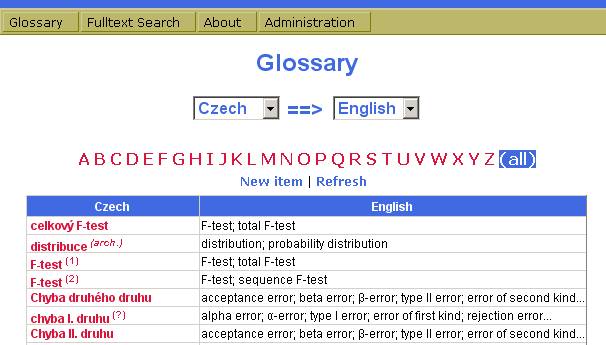 Figure 1: Glossary page
Figure 1: Glossary page
The page with the full text search can be opened in the similar way as the
Glossary. The user can select among searching for items containing (i) exact
phrase, (ii) all words and (iii) any of the words entered into the search field
(Fig. 2).
 Figure 2: Full-text search page
Figure 2: Full-text search page
The detail of each term can be opened either from the glossary or the results
of the full text search. The detail page contains all synonyms in all languages
available in the system (Fig. 3). The user can switch between the full view
containing all languages and simple view containing only the languages selected
in the glossary. A term found can have an attribute displayed as the
superscript.
Explanation of the symbols:
(arch.) = archaism,
(?) = dubious translation
A number in the superscript indicates existence of
more meanings of the term (i.e., it has homonyms). All other homonyms are
displayed upon clicking the link next to the term.
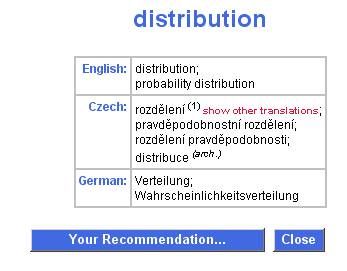 Figure 3: Detail page
Figure 3: Detail page
Administration Interface
The administrator interface is designed as an extension of the end-user
interface. After login, the options for adding, editing and deleting of the
entries are displayed both in the Glossary and Search pages. Information on the
time and users who edited or created particular entry is also displayed. The
editing page of items is shown in Fig. 4. It allows editing up to 5 synonyms
for each language and the attributes mentioned above for each synonym. It is
also possible to temporarily deactivate particular entry (e.g. if it is
incomplete) or to insert a remark visible for an administrator only.
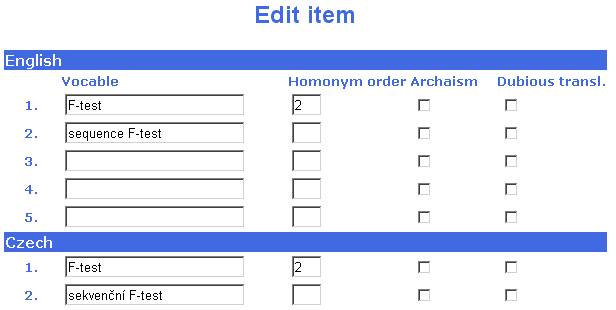 Figure 4: Editing page
Figure 4: Editing page
Recommendations for Making Corrections and Adding New Entries
The end-user can add his/her recommendation for improvement of existing item by
clicking on the button located on each detail page, or to insert a
recommendation for adding a new item. The page structure for adding
recommendations is similar to that of the page for editing entries. The
end-user is asked to provide contact information via filling the text fields at
the bottom of the page.
Recommendations submitted by end-users appear in the list with the same
structure as that of the glossary list, however, this list is visible to
administrators only and, in addition, it includes the possibility to apply
filter according to the status. The recommendation can be of one of the
following statuses:
pending,
rejected,
accepted or
partly
accepted. The administrator can reject the recommendation, accept it or
partly accept it. If the recommendation relates to an existing item, the
fields, which were changed by the end-user, are marked with a green label and a
comparison of the existing and recommended text is displayed at the bottom of
the page. If the administrator clicks on the Accept button, all the changes
suggested are copied to the existing entry. Optionally, the administrator can
edit the item before accepting it. If the administrator copies manually only
some of the changes suggested to the existing record, he/she can set the status
accepted
partly.
Acknowledgements
This dictionary is developed within a project of the of the and it is a part of the project .
The terms of the dictionaires listed in the References are used in this
project.
References
[1] HEBÁK, P., HUSTOPECKÝ, J.:
Six-language Dictionary of Statistical Dynamics
(in Czech), VÚSEI, Praha 1980.
[2] HEBÁK, P., HUSTOPECKÝ, J.:
Six-language Dictionary of Regression Analysis
(in Czech), VÚSEI, Praha 1978.
[3] HEBÁK, P., HUSTOPECKÝ, J.:
Six-language Dictionary of Mathematical
Statistics (in Czech), VÚSEI, Praha 1979.
[4] HEBÁK, P., HUSTOPECKÝ, J.:
Six-language Dictionary of Sampling Survey Theory
(in Czech), VÚSEI, Praha 1981.
[5]
SQL Server 2000 Books Online, www.microsoft.com/downloads,
Microsoft, 2004.
[6]
Microsoft Developer Network (MSDN), msdn.microsoft.com, Microsoft.
Contact
Jiří Vohlídal (JiriVohlidal@seznam.cz)
Tomáš Löster (losterto@vse.cz)
University of Economics, Faculty of Informatics and Statistics, Department of
Statistics and Probability Calculus
Nám. W. Churchilla 4
130 67 Praha 3
Czech Republic